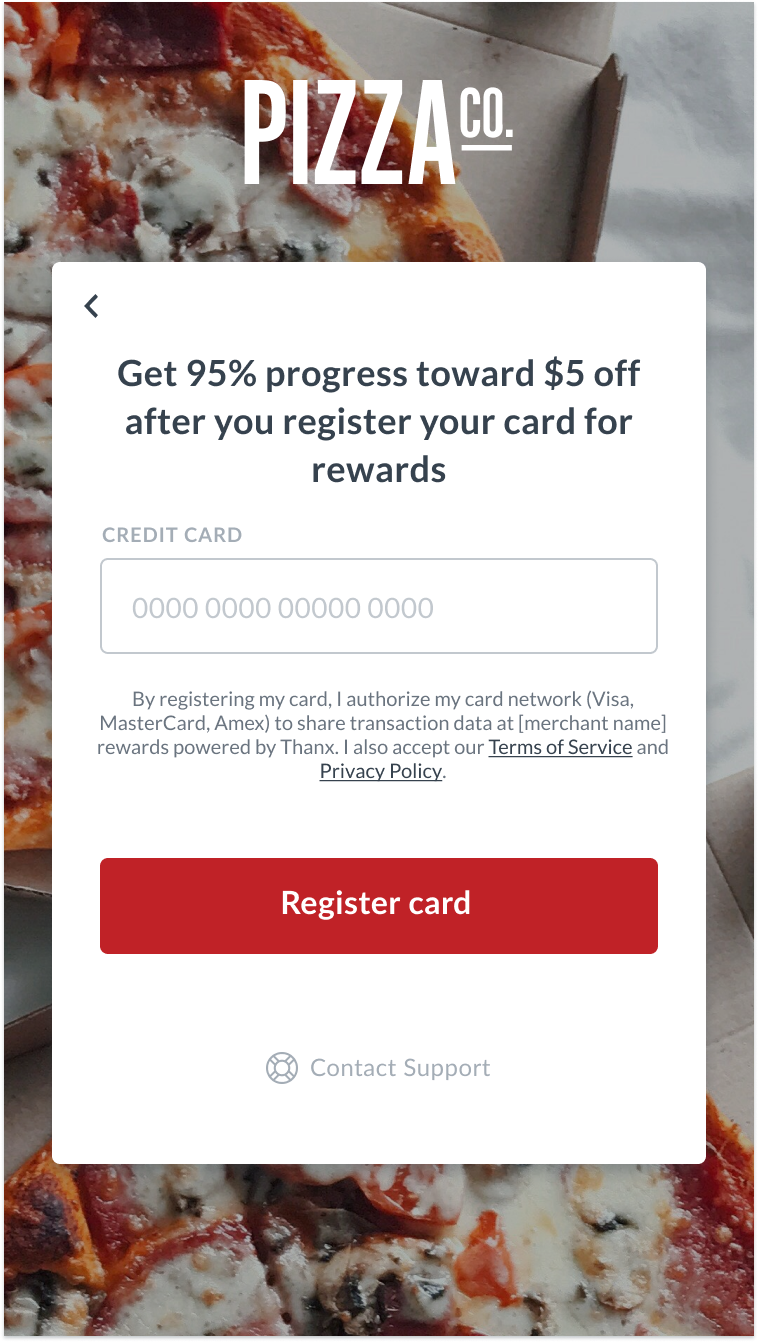Why this is important
Thanx offers a feedback experience that implements the Net Promoter Score (NPS) system, a metric for measuring customer satisfaction. Across a wide variety of industries, businesses with higher NPS consistently outperform their competitors. The Thanx feedback system targets customers shortly after they make a purchase, selecting a random group each day to ask a single question: “How likely are you to recommend [merchant name] to a friend?” and a follow up question for feedback sent directly to the brand via the Thanx dashboard. Both the rating and the written feedback input are optional. Merchants receive daily input about the satisfaction of their customers. Each rating is linked directly to the consumer so their purchase history can be viewed as well as other relevant information such as the history of their satisfaction. Feedback generated this way allows you to reply to customers immediately.Thanx Feedback is not available to mall programs.
How Thanx does this
Consumers should be able to to give a 0-10 rating. It’s important that zero is an option, and it’s also important that the prompt does not start with a preselected value. Customers should be able to exit or dismiss the feedback experience, otherwise they are likely to give a poor rating because they don’t wish to complete the survey. This can lead to bad conclusions about customer satisfaction at the business. Consumers should be able to give optional feedback after providing a rating, and the prompt for that feedback should be neutral (e.g. “Do you have any details to share about your rating?” rather than “What did you like about your visit?” – the latter is a leading question that implies satisfaction). When Thanx receives a purchase record a number of details are considered to determine if a customer should be prompted to give feedback. If the result is that a notification is not issued, the customer should still be able to navigate to a feedback screen and proactively leave feedback, even if they weren’t prompted. The purpose of limiting how often a prompt is issued is to avoid annoying a customer which we’ve found to produce negative ratings for being prompted too often.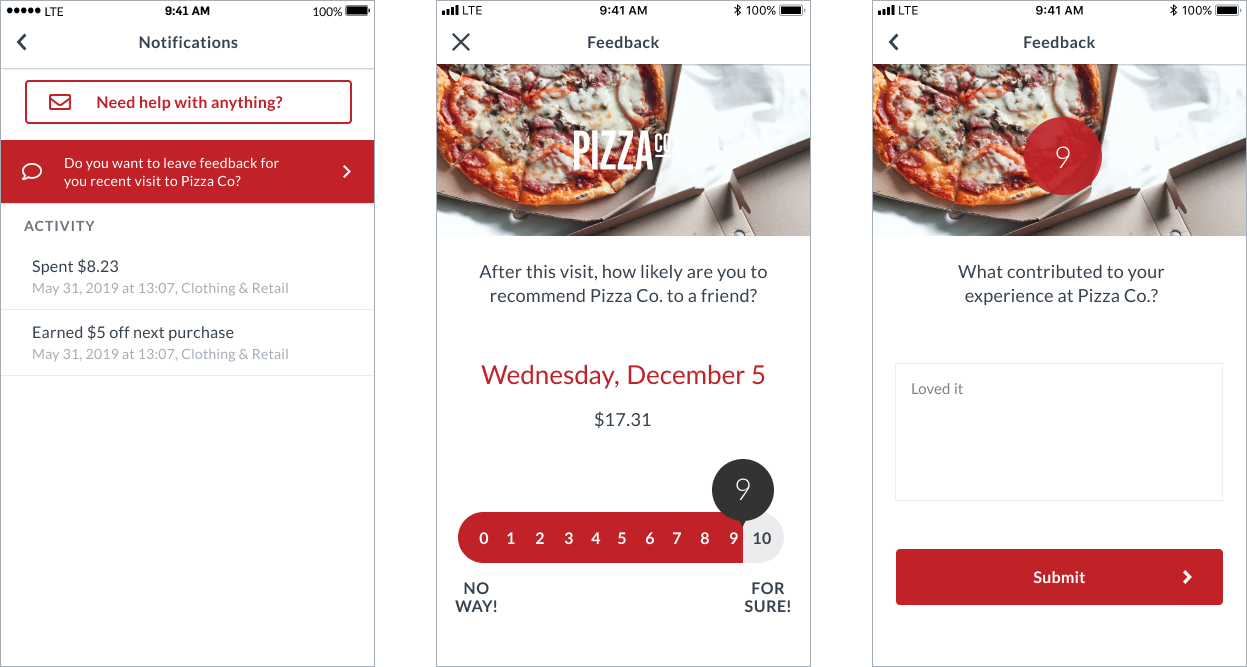
Design/UX tips from our team
We recommend you add support links throughout your experience to reach customers before they go to google or yelp to complain.