Why this is important
A key component of the Thanx platform is using incentives to increase customer engagement and ultimately the lifetime value. It’s important that users can see the benefits of the program so that those benefits can influence their buying behavior. Rewards, points, and tiers benefits should be conspicuous and easily accessed. The Thanx API gives you what you need to surface these benefits.Points
Every time a user makes a qualifying purchase (any purchase known to Thanx), they collect points that can be exchanged for various rewards in the rewards marketplace. Points can also be granted to users through campaigns, intro offers, as a birthday reward, or via tiers. Users can view their points balance in the app along with rewards that they can exchange points to redeem.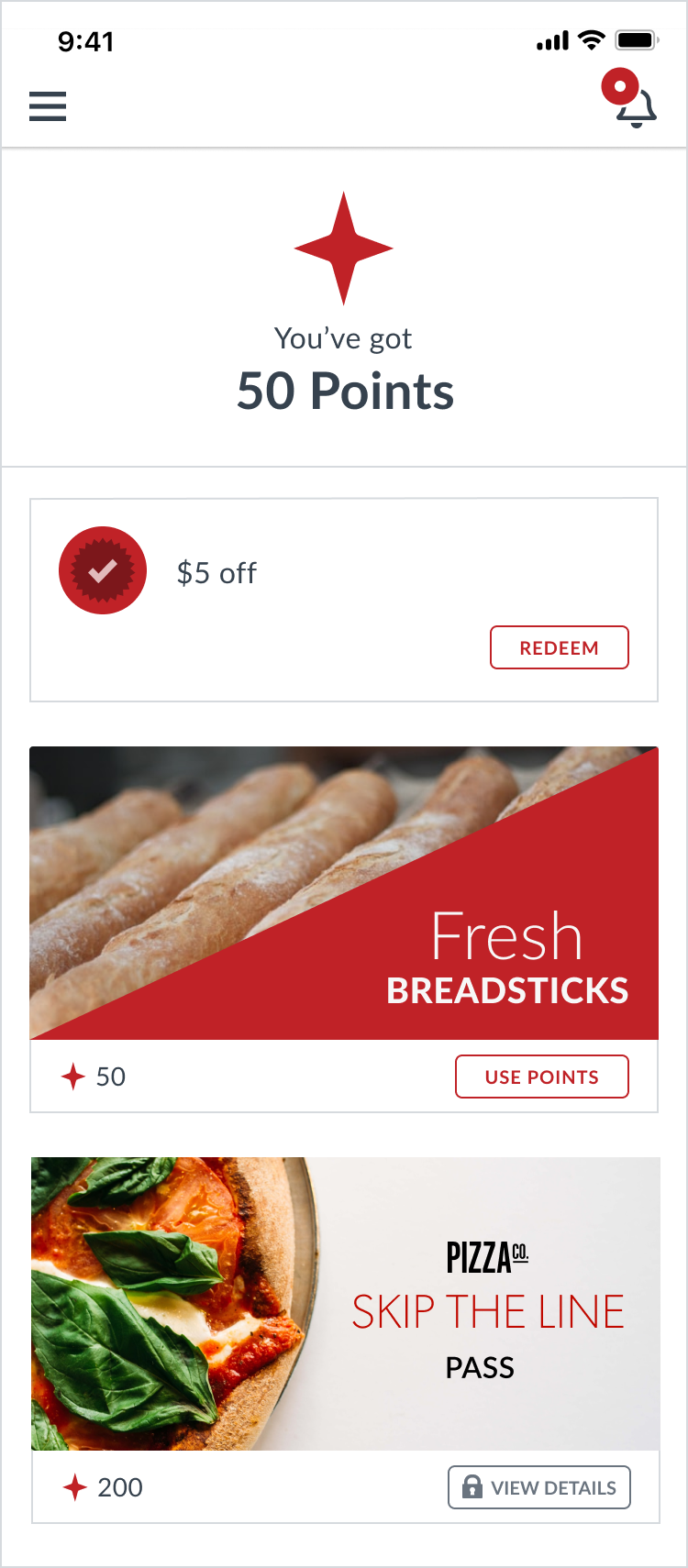
Rewards
Where rewards appear
While a list of rewards is useful, we recommend that you display rewards contextually throughout your experience, to reach customers where they are, and to incentivize or influence customer behavior. Thanx displays rewards in several places:- On the home page of our applications (whatever screen a customer who is logged in sees)
- On rewards list page
- In the cart
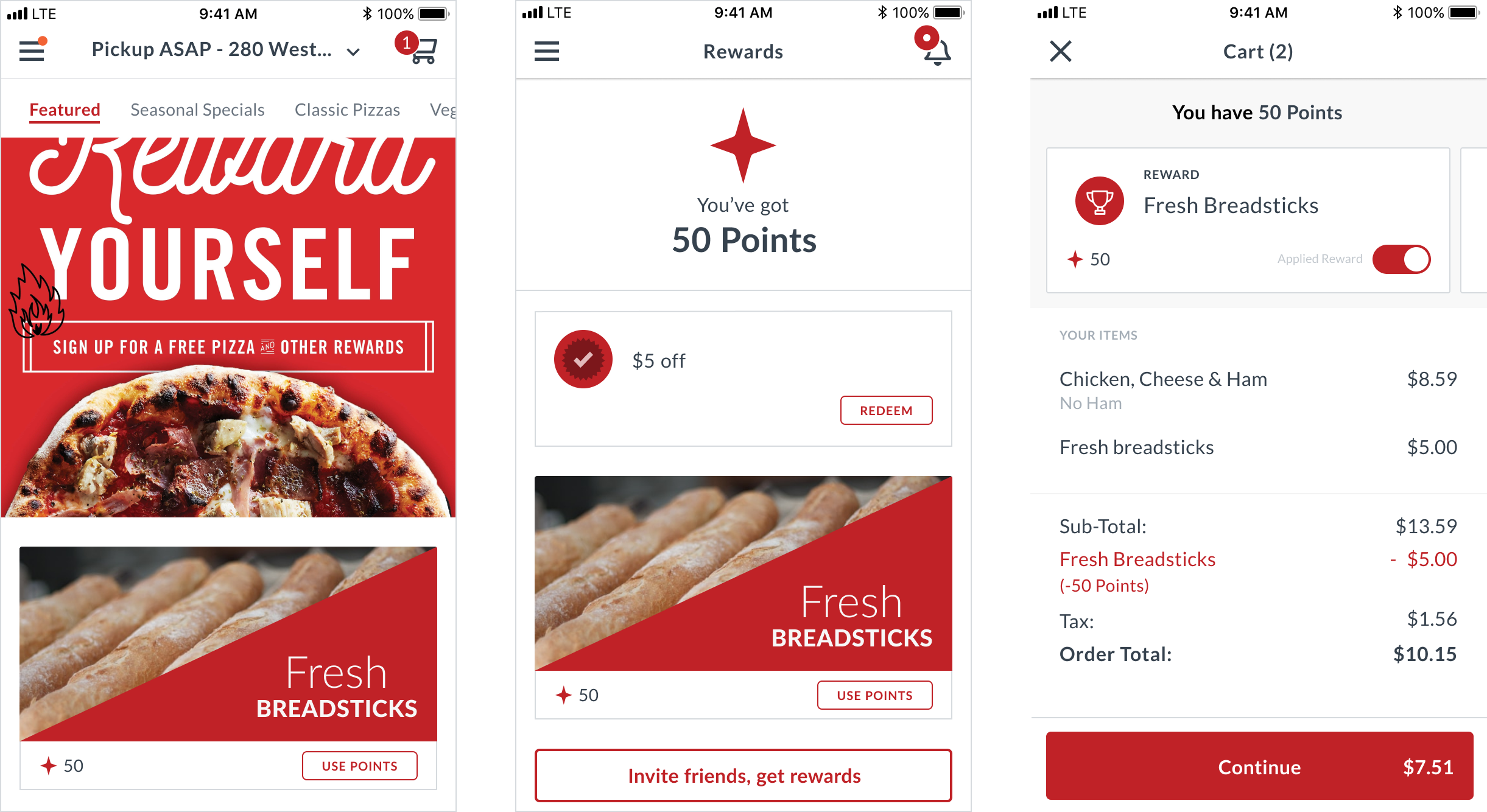
Reward redemption
When a reward is ready for redemption, a button appears that says “Redeem”. If a reward costs points to redeem, the cost of the points is shown on the reward. Tapping into a reward banner displays a detail view with more information such as the reward description, fine print, and expiration date. Again a CTA Button is only present when a reward is ready to be redeemed. Depending on your configuration and the type of reward, a reward may be redeemable online (integrated ordering only), or in-store (loyalty and ordering). If a reward costs points to redeem but a user does not have enough points, they can still view the detail page of the reward. However, the redeem button will be disabled and will say “Locked”.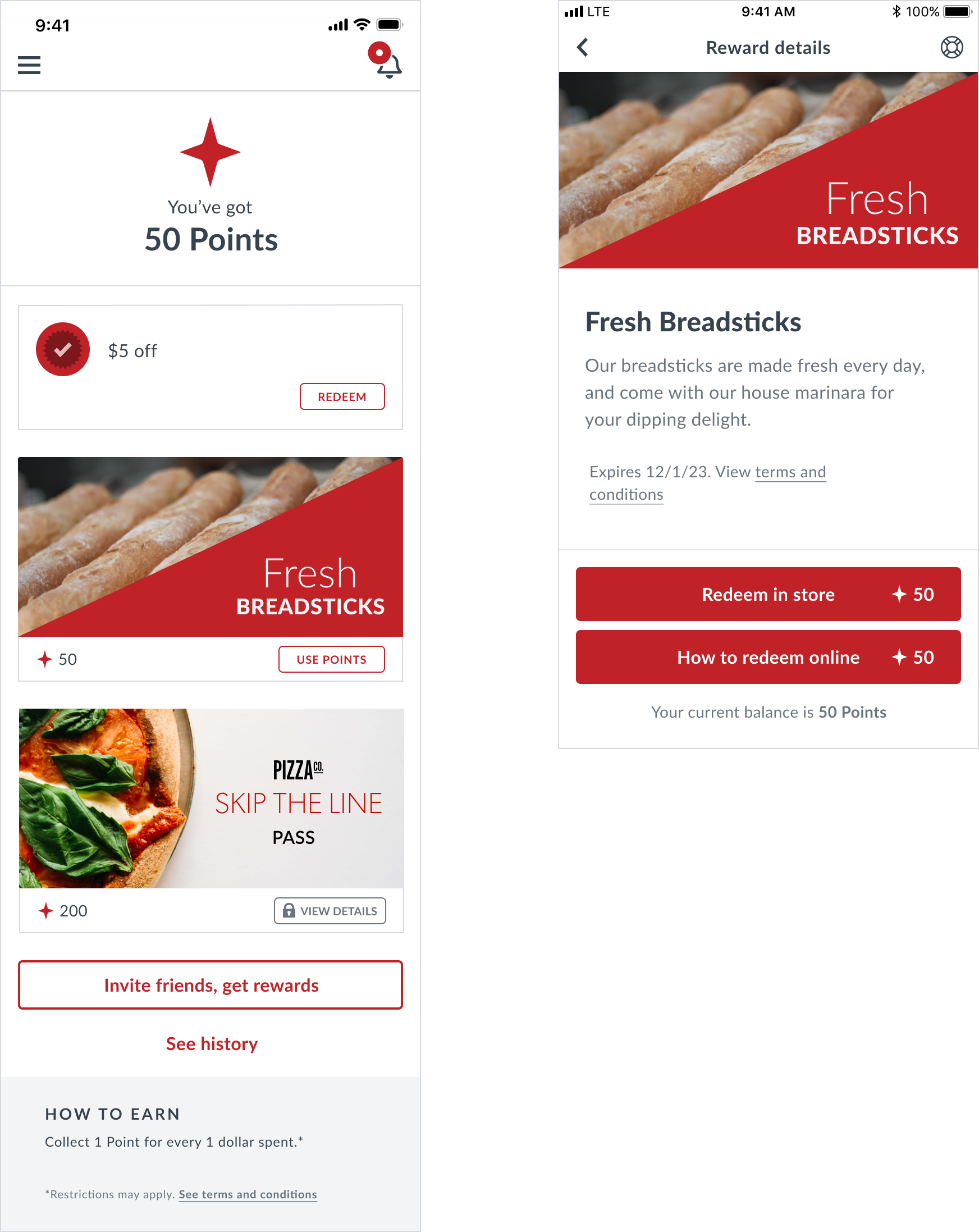
In-store redemption (no code)
Once a customer chooses to redeem a reward in-person/on location, a countdown timer is activated. This can be any time interval but we use 1 hour as a standard (the interval is returned by the Thanx API). This is to ensure that a reward can’t be used again if a merchant/customer does not tap (mark as used). The “are you sure” modals help ensure that a customer is very intentional about using their reward, so there is less room for a customer to say “I didn’t mean to, can I have another reward?” Once a reward has been activated it will expire after the countdown reaches 0. In addition, the reward can be set to expire manually by tapping the “Mark as used” button. It is up to the manager to fulfill this reward.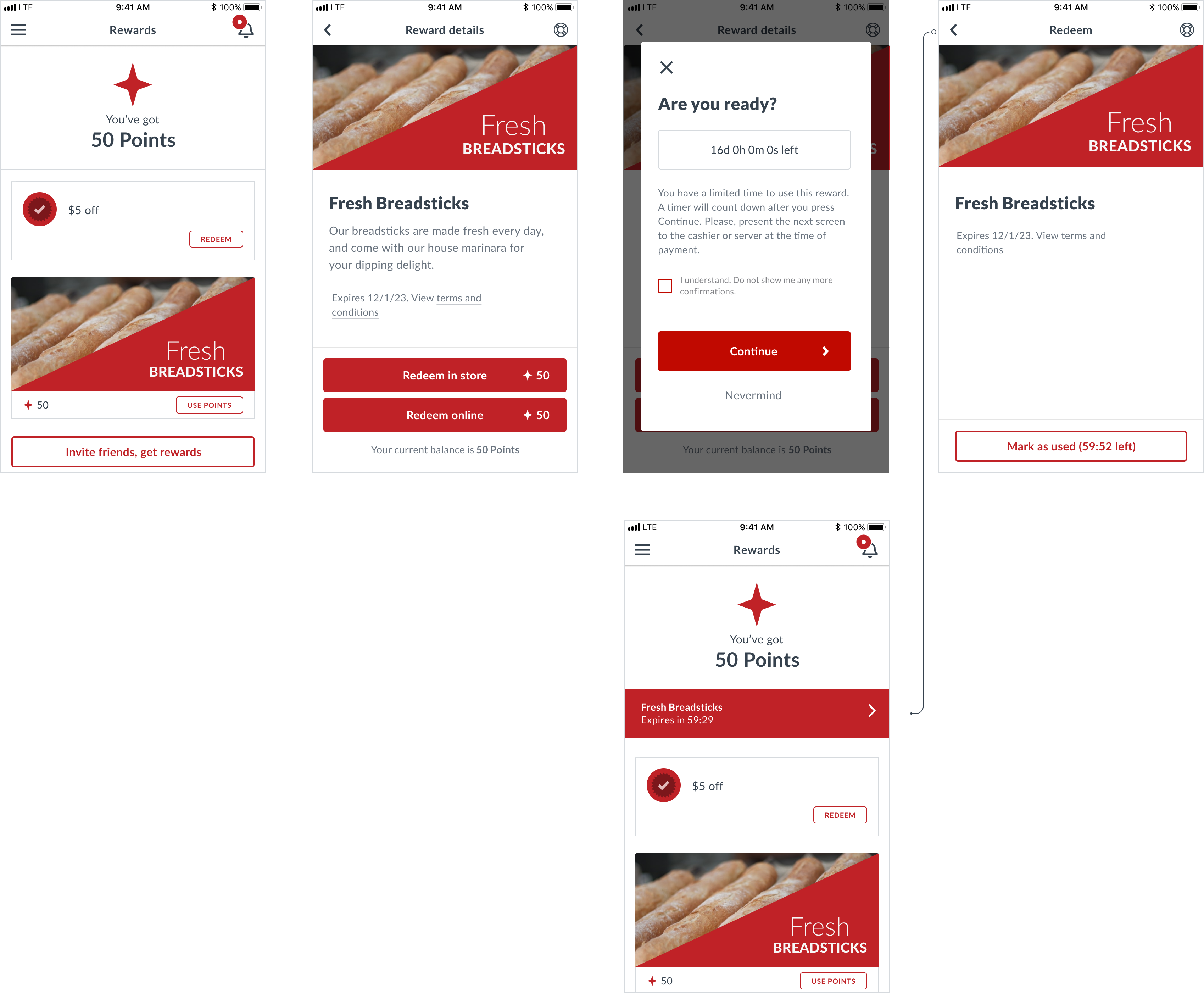
In-store redemption (with code)
In-store redemption can be configured to deliver a code to the screen that a server keys into the POS. This can also be displayed as a bar code or a QR code.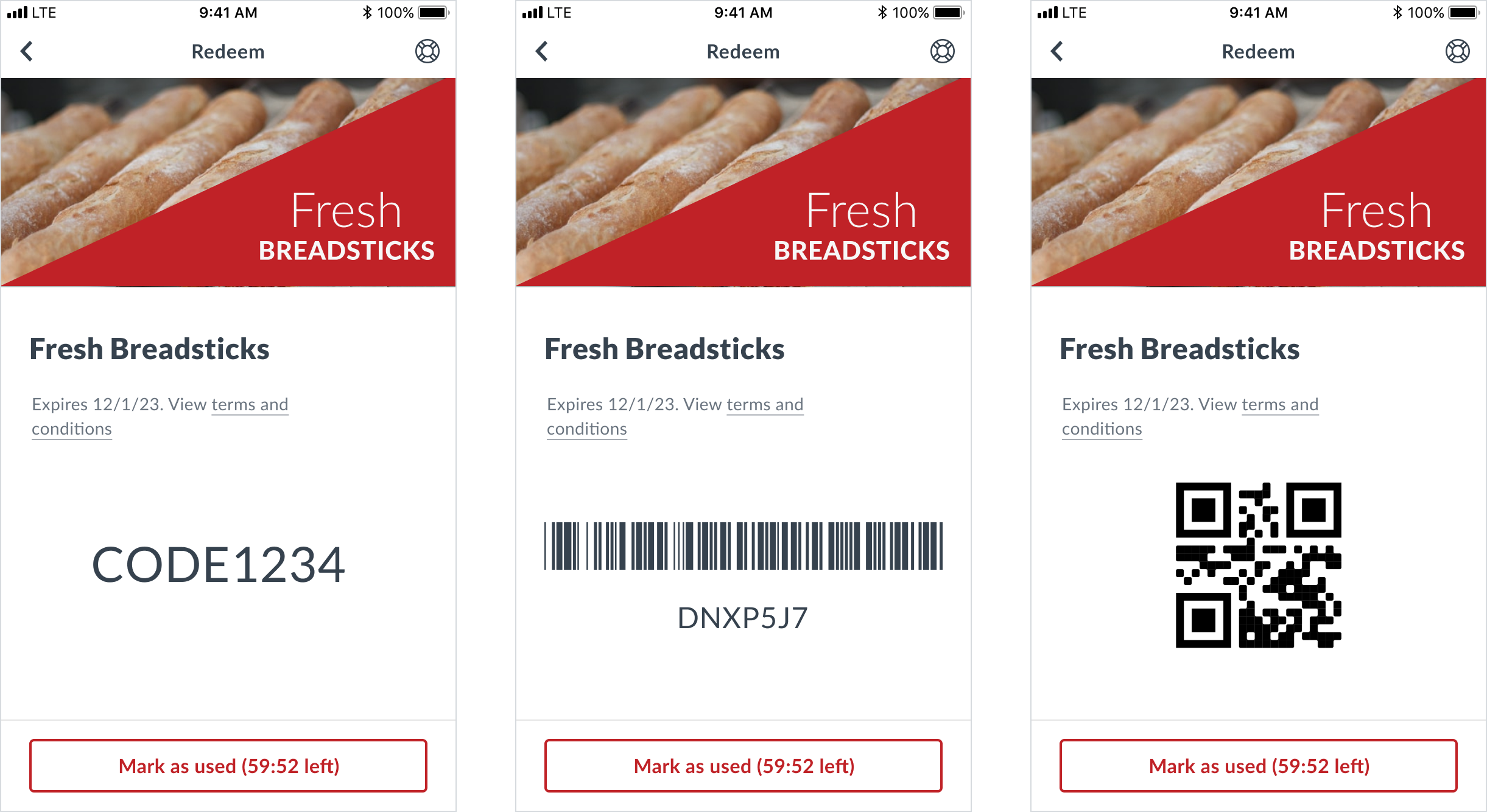
In-store redemption (automatic cash back)
These rewards are activated by the customer and then applied to their next purchase. A reward has to be activated, and then is in a state waiting for a purchase and should be visible in that activated state. There is no timer for a statement credit.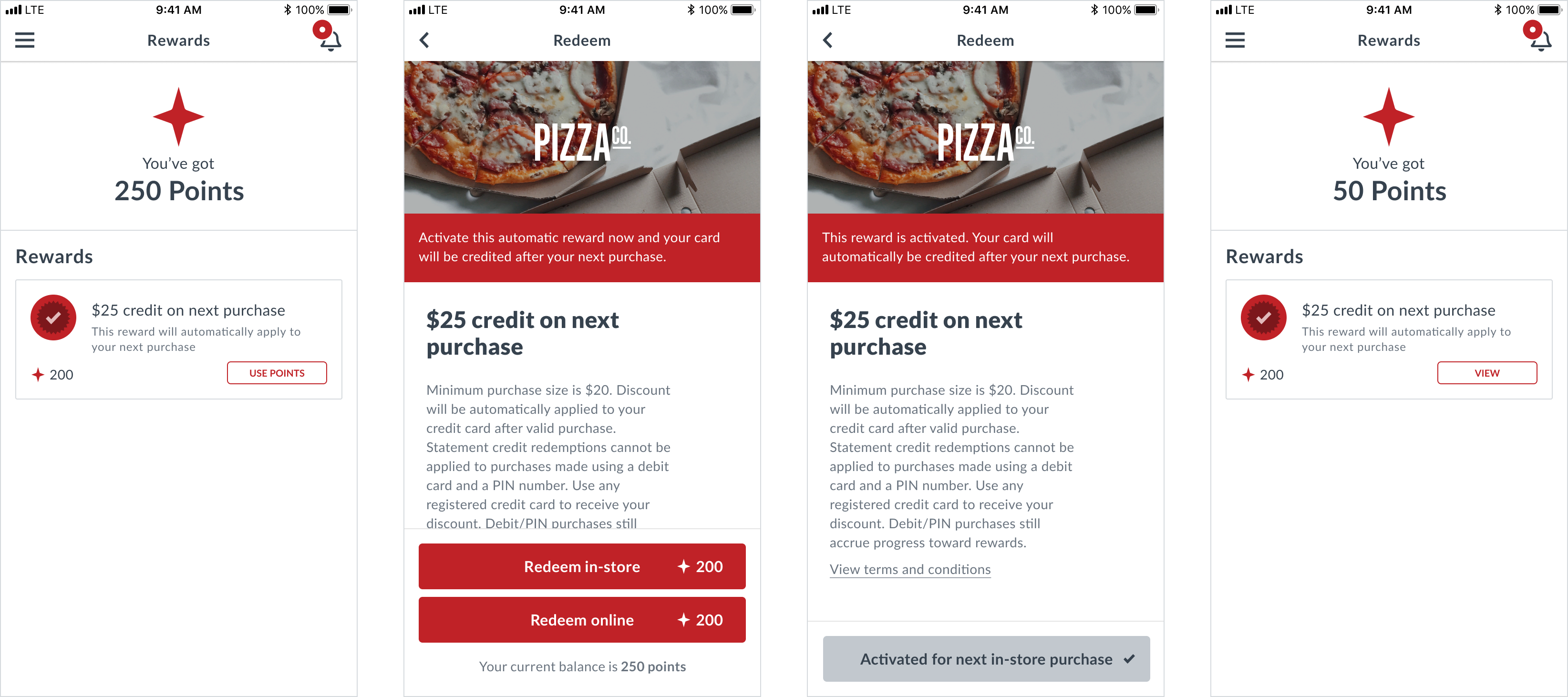
In-store redemption via POS
Customers can skip the app and redeem rewards in-store via the POS if the merchant is using the Toast in-store redemption integration. HOW IT WORKS Option 1: The customer gives their phone or email to the team member at the counter. The team member enters those details into the POS and receives a list of available rewards. Option 2: The customer uses a customer-facing display at the counter to enter their email or phone numbe rand receives a list of available rewards on the display. WHAT HAPPENS IN THE APP Even though the customer can access their rewards in-store via the POS, the app is also still able to display available rewards. However, because redemption now happens via the POS, the redemption flow in the app now becomes a page that instructs the customer on how to redeem rewards via the POS.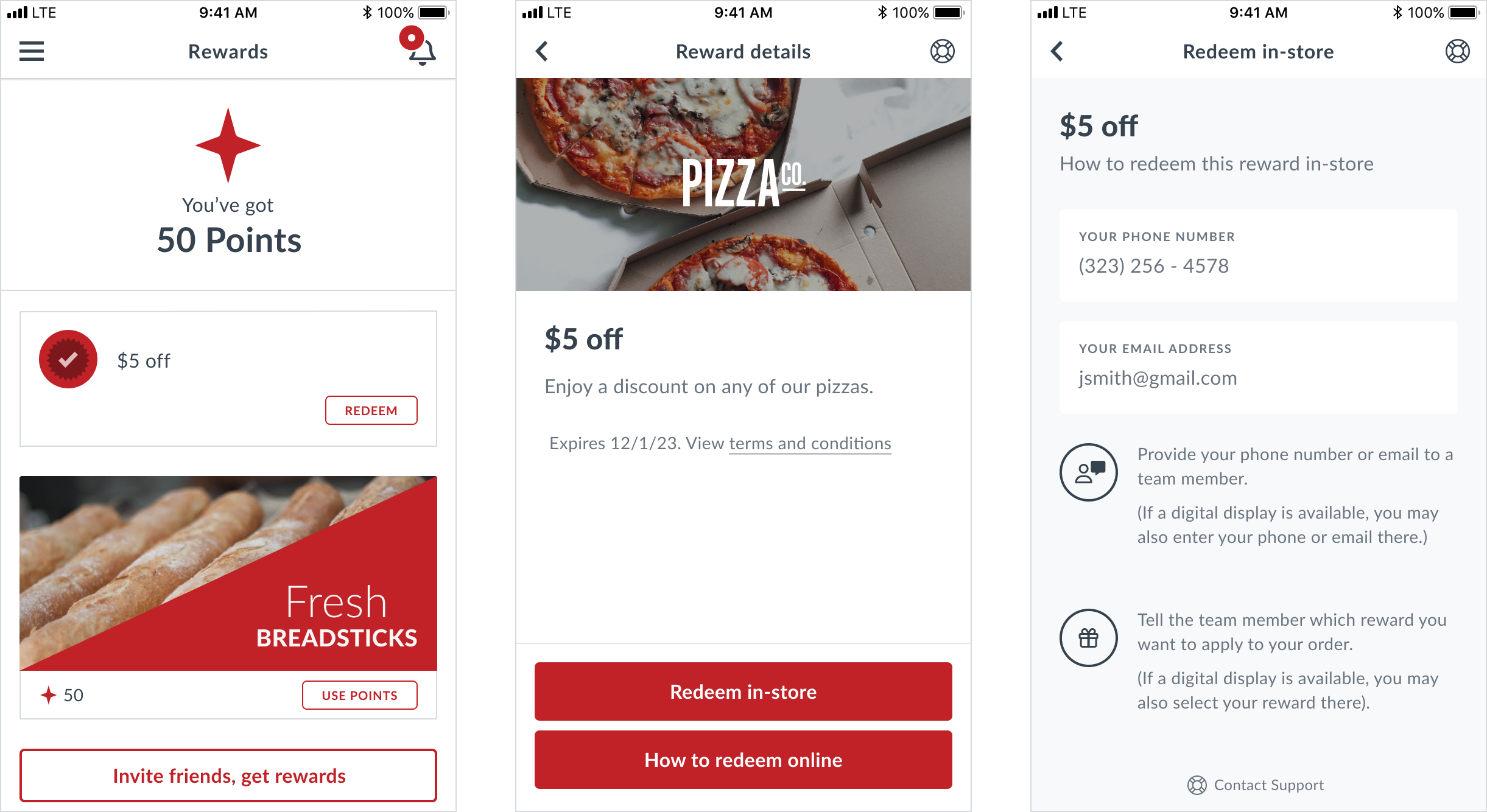
Online redemption
Available rewards are displayed in cart. Only one reward can be applied at a time (when one is applied we toggle the other off). Rewards in cart don’t use images in order not to distract the user from their purchase. Rewards that the customer already has in their account (e.g. the rewards granted via a campaign, program or feedback) appear first, followed by the rewards in the marketplace which the customer has enough points to afford. If a customer can’t afford a points reward, that reward is hidden. Locked rewards will not be shown here. If no rewards are available, hide carousel and point balance. The rewards are sorted in the following order:- Earned rewards that can be redeemed online without points
- Marketplace rewards that can be redeemed using points and the customer has enough points to exchange for that reward
- Within the group of rewards that can be redeemed by using points, the rewards are sorted:
- Lowest to highest cost
- If the cost is the same, then whichever reward expires soonest, and if that’s the same in the order that the rewards were added to the marketplace, with the older rewards going first
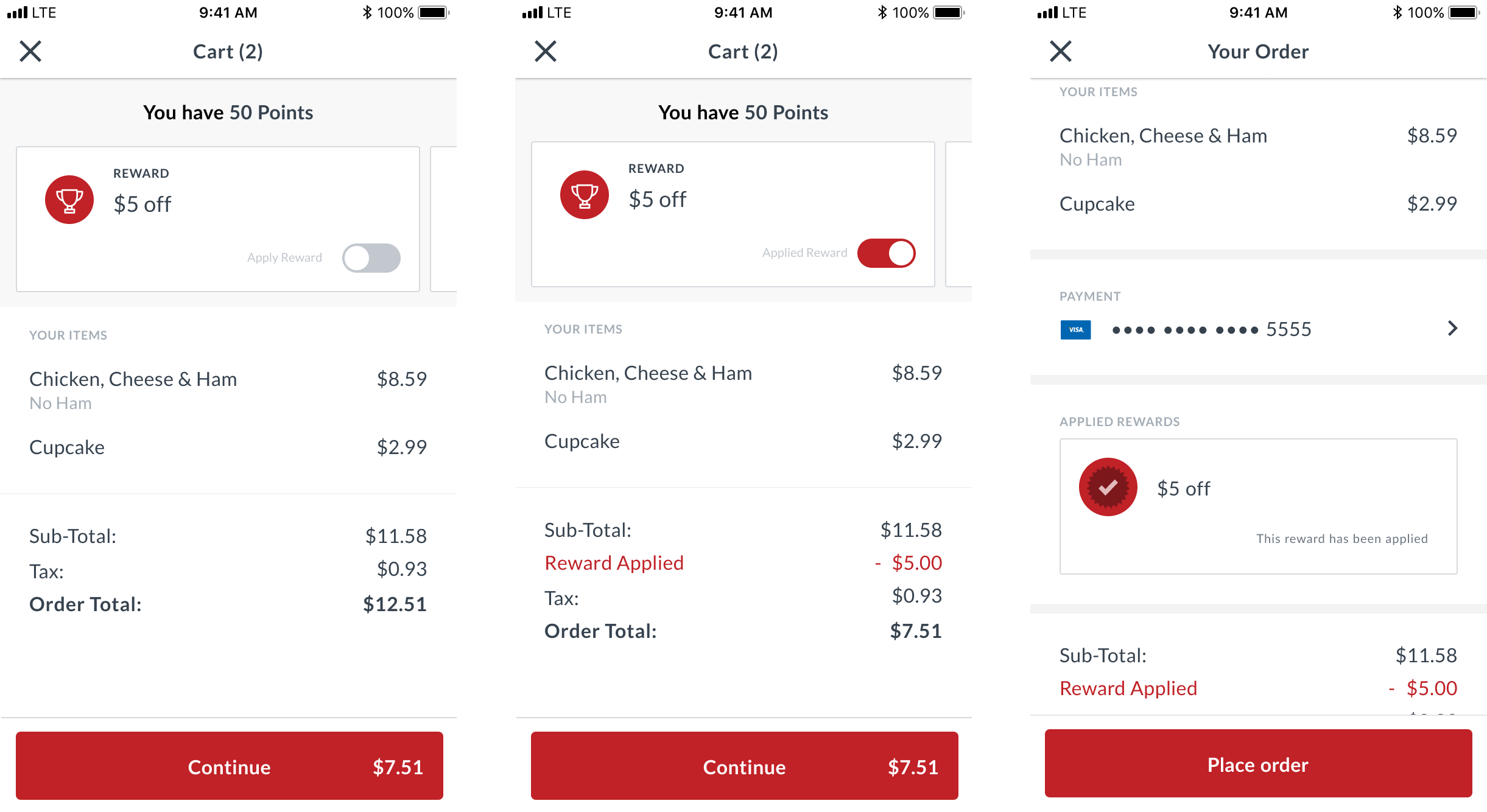
Rewards vs Points Products
When exchanging or redeeming points products and rewards, there are important differences in their behavior and lifecycle. Reward Redemption- The reward must already exist in the user’s account before checkout.
- The reward is deducted from the user’s account when the order is submitted.
- If the order is refunded, the reward is returned to the user’s account.
- The user must have the required number of points available at checkout to complete the exchange.
- Points are deducted at checkout in exchange for the reward.
- If the order is refunded, the user receives their points back (not the reward), which differs from the reward redemption flow.
Tiers
You may choose to build a tiers program to engage different customers. There are always 3 tiers.Tiers Program (e.g. bronze, silver and gold)
The below examples use Thanx’s default tiers bronze, silver, and gold however if you’ve customized these then the customer experience will reflect your Tier names.When a customer is close to reaching the next tier status
Thanx notifies consumers when they are $100 away from reaching their next tier status, and again once they’ve reached it.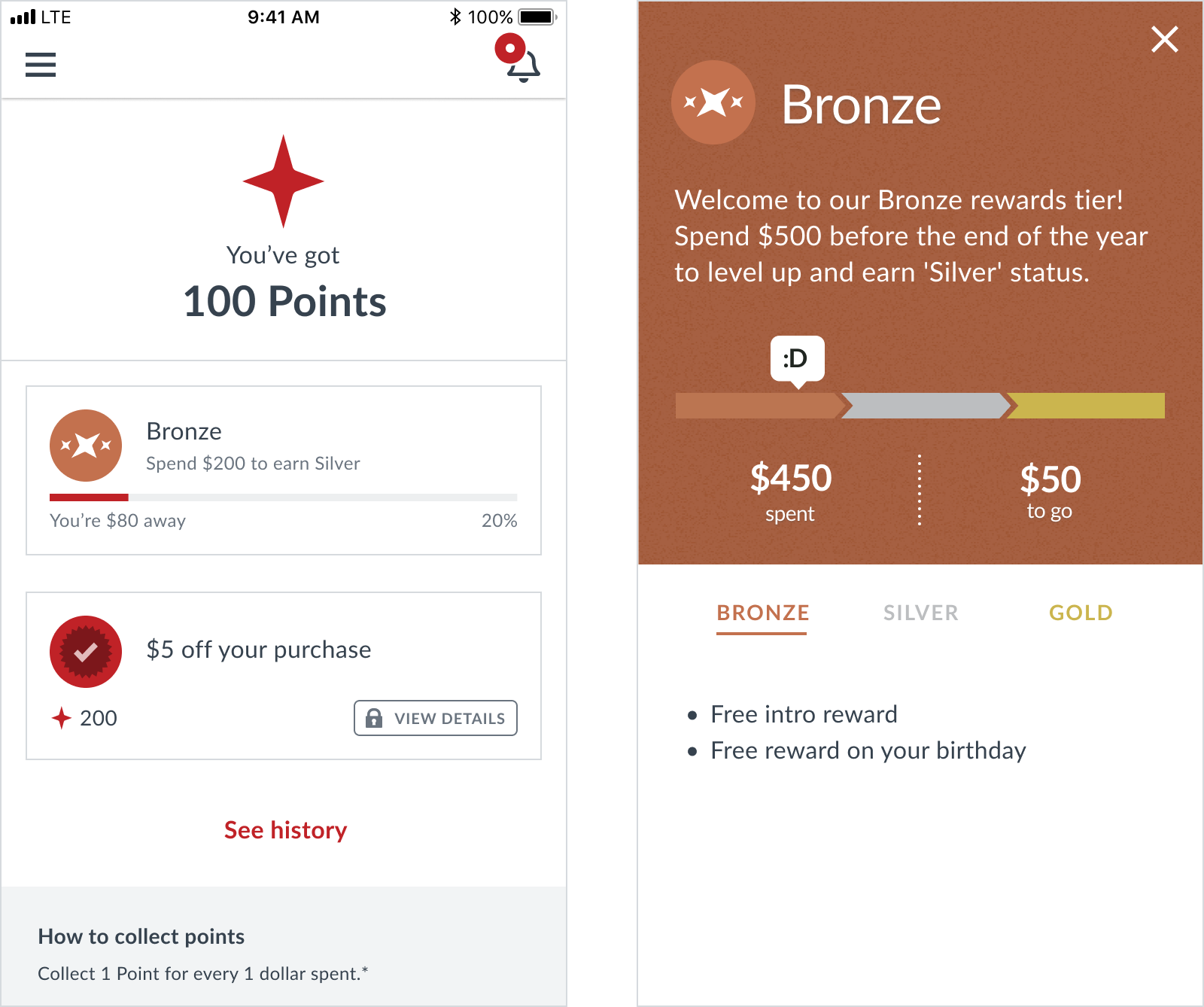
Hidden menu
Hidden menus are a way to give customers access to items they wouldn’t normally be able to order. For online redemption this means having a menu configured with the digital ordering provider that is not visible to customers. Online redemptions for this reward reveals this menu in the app. There is no redeem button. Instead when a user is granted this reward, a popup appears when they open the app. The popup notifies the user that they got the hidden menu and then takes the user to the menu.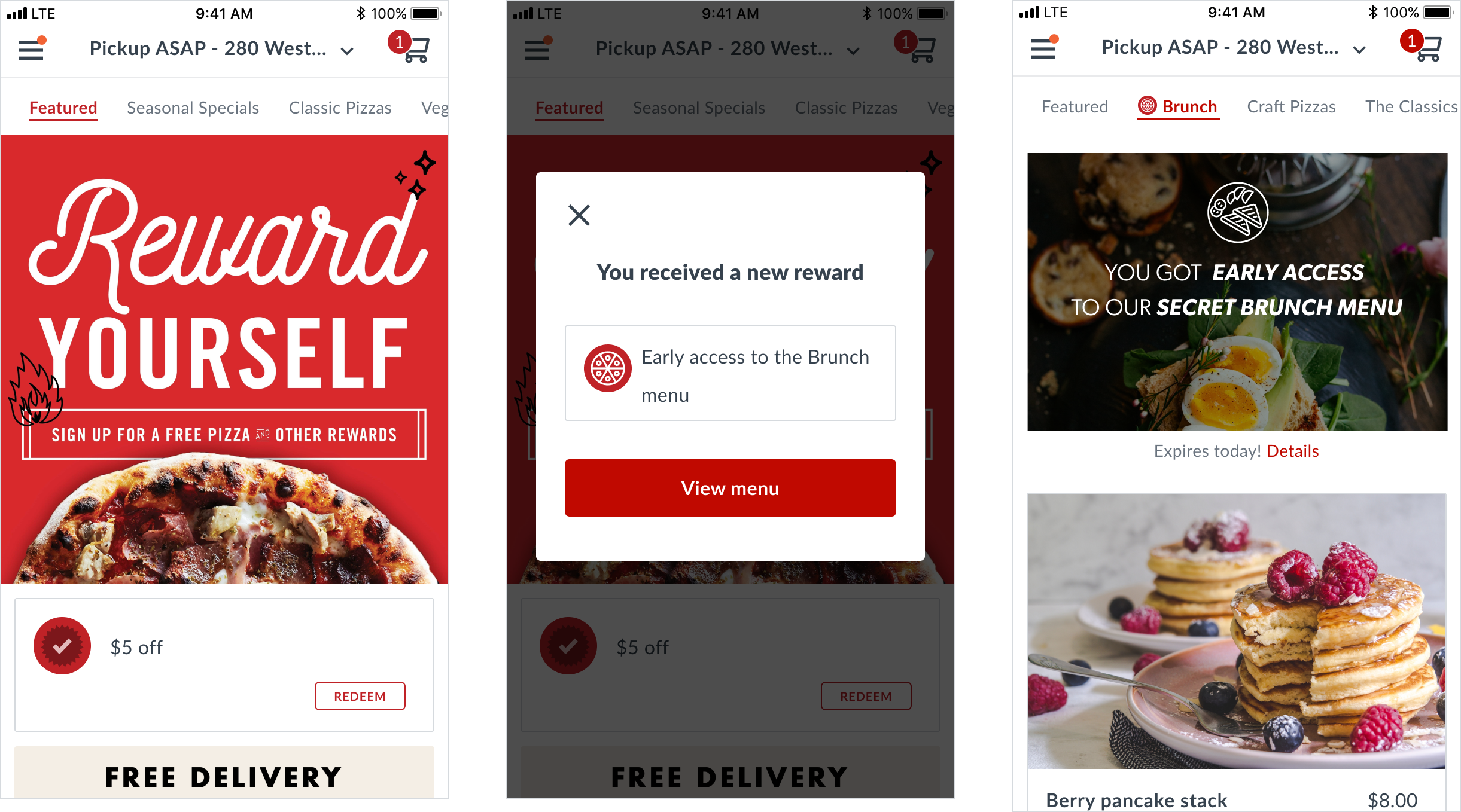
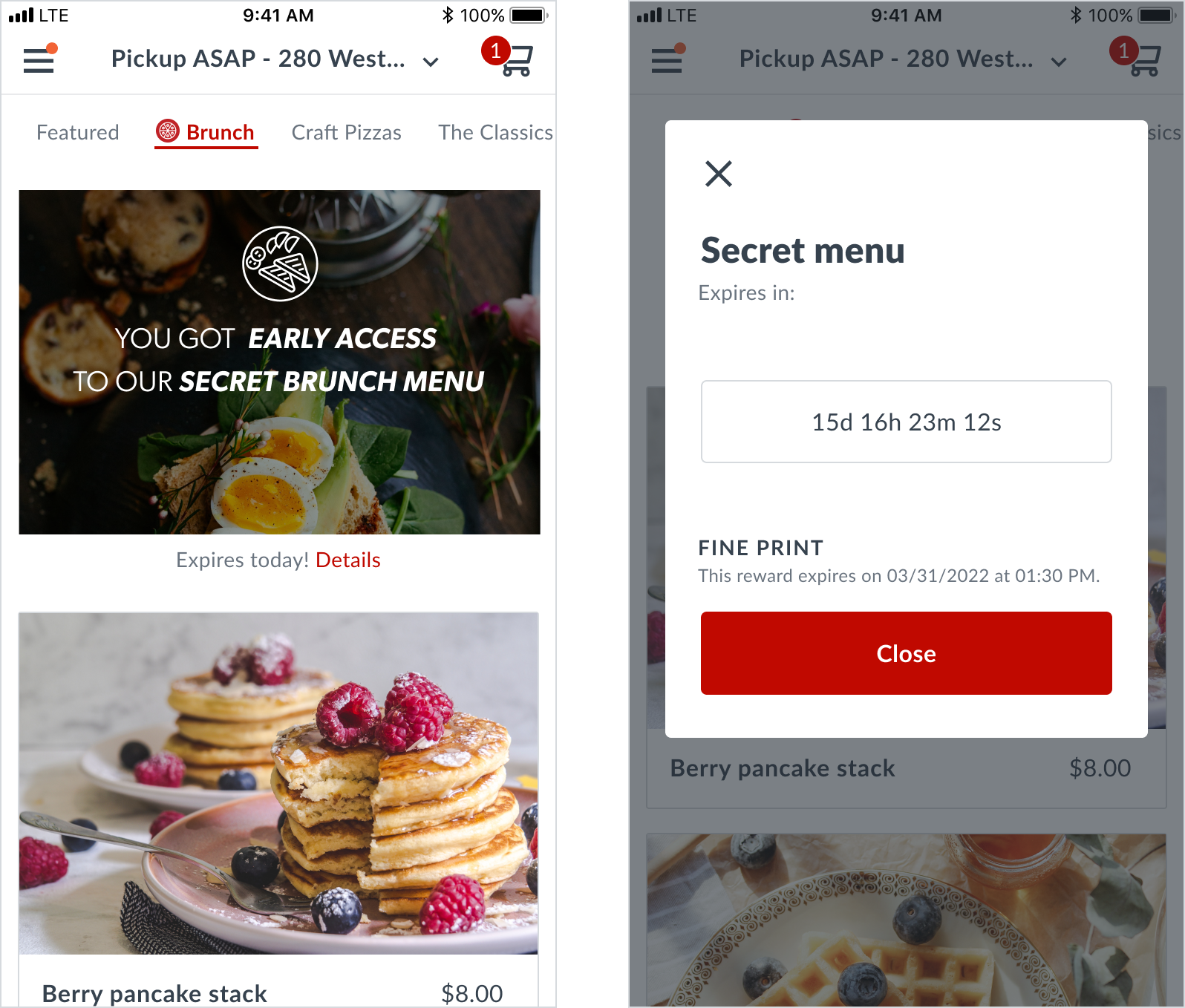
Access Pass
Access passes a way to give customers exclusive access to items they wouldn’t normally be able to order, or to special experiences. For example:- Skip the line
- Chef’s table
- Cooking class
- Swag.
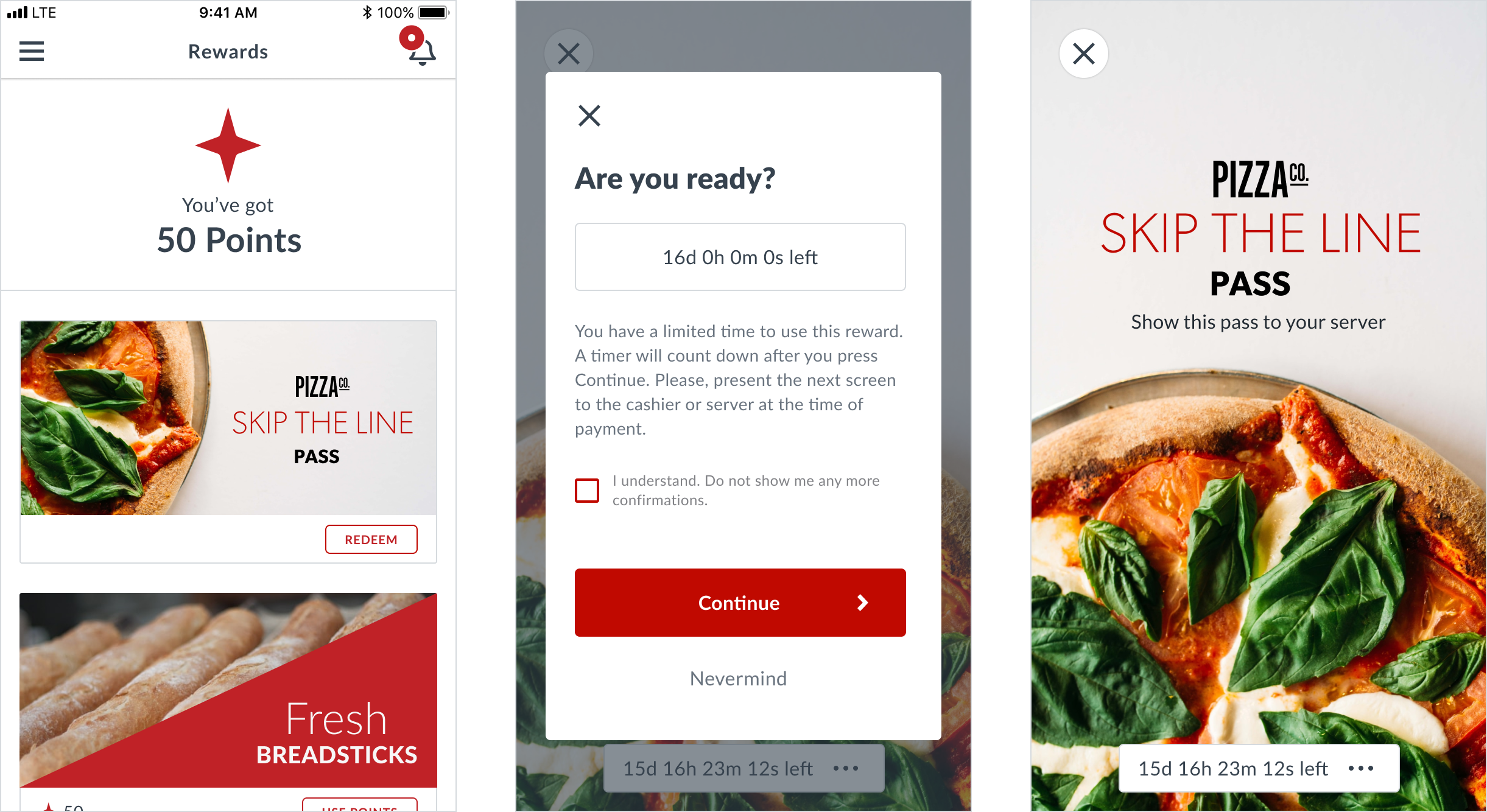
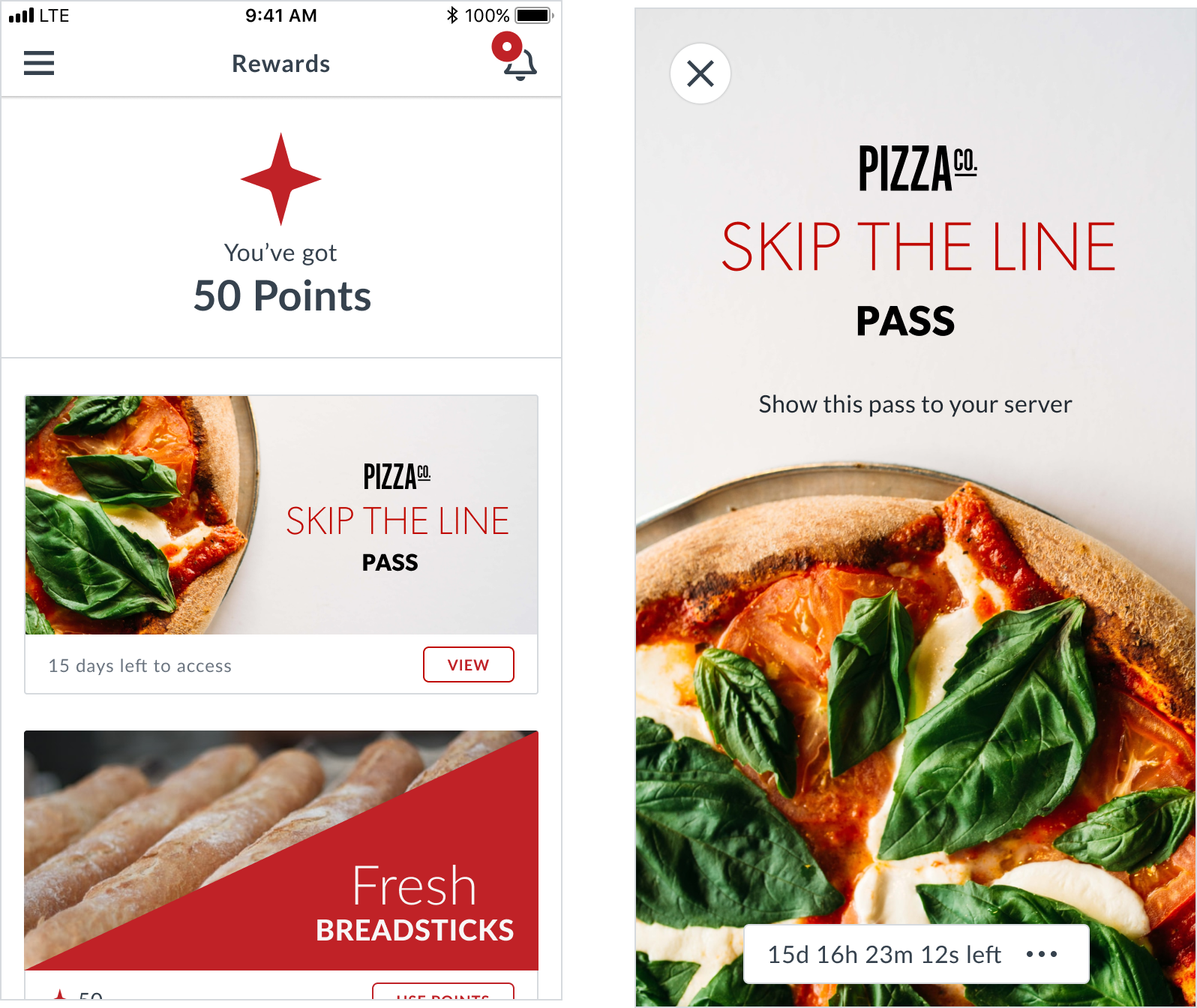
Design/UX tips from our team
- If you choose to use reward icons, keep the design simple so it reads well at small sizes.
- Don’t show the redeem button until a customer has earned a reward
- If a customer has earned multiples of the same reward, you can stack them (think a horizontal carousel) rather than a vertical list.