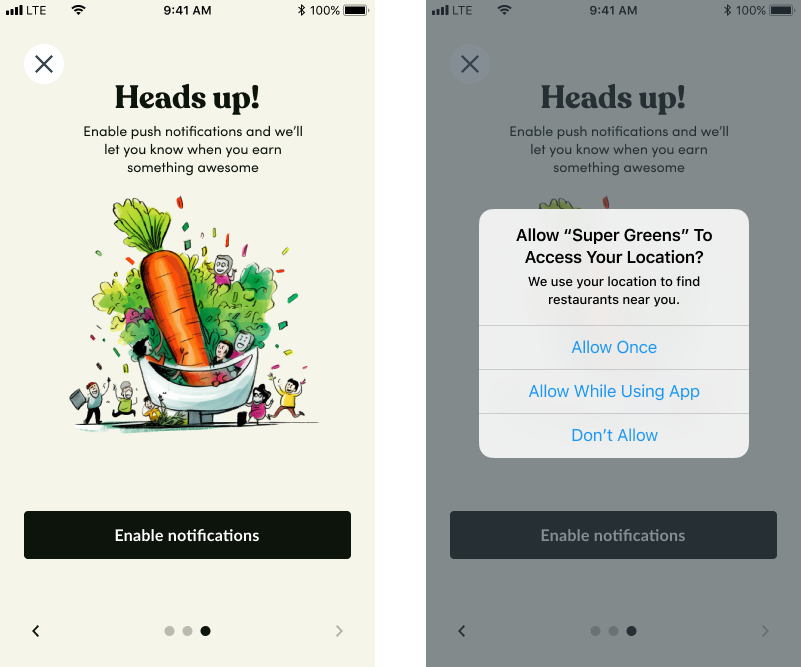Push notifications
Brands using the Thanx platform can send a push message by adding a push channel to their campaign and write custom messaging. Merchants have the option to attach a reward to their campaign, however a reward is not required to send a push message. If a reward is attached, the editor will have a default pre-filled message that says “Surprise! We have a special offer just for you.” The merchant can change this message if they choose. If a reward is not attached, the editor will not have a default pre-filled message. When a merchant sends this campaign, only loyalty members that have logged into the app and enabled notifications will receive the push message. Because enabling notifications is so important, Thanx apps have a pre-prompt step during the app’s onboarding experience that explains to loyalty members why they should enable notifications. This is presented to the loyalty members as a slide. When the loyalty member taps on the slide or swipes to go to the next slide, the OS dialogue comes up where the loyalty member must select whether the app can send them notifications. Once the loyalty member has interacted with the OS dialogue, they will not see the notifications pre-prompt again. In Thanx apps, if merchants don’t include this pre-prompt in their onboarding experience, then loyalty members will not be prompted to enabling notification permissions and will not receive push notifications.